Power BI includes a large number of functions and services, and is fully integrated with Excel. Create compelling content, data models, and visualizations in Excel, then share them, collaborate with them, and complement them through Power BI. (Excel is not included in Power BI for Office 365.)
Power BI for Office 365 extends the capabilities of stand-alone business intelligence in Excel by making it available in a collaborative web environment.
Power BI Sites are designed to work together and allow you to share reports, view them and interact with them.
Power Bi Q&A allows you to find, study data and create reports based on them, using queries in natural language.
Query and data management allows you to share and manage queries and data sources, as well as view query usage analysis.
The Power Store app from the Windows Store lets you view reports wherever you are.
Excel analytics features extend the capabilities of Excel 2013 related to data processing. Some have been available before, some are new.
Power Query simplifies the discovery and connection of data from public and corporate sources.
Power Pivot allows you to create complex data models directly in Excel.
Power View offers interactive data visualizations for reporting and analytical representations.
Power Map allows you to view and explore geospatial data on a three-dimensional map in Excel.
Power BI IT infrastructure services enable Power BI in the organization and allow IT professionals to provide, secure, and manage Power BI services.
Preparing Power BI for Office 365 involves creating a client and getting Power BI for the organization.
The Power BI Administration Center lets you manage your organization's Power BI infrastructure from the site.
The data management gateway provides secure seamless connection of local data to the cloud.
E-mail: team@deyteris.net